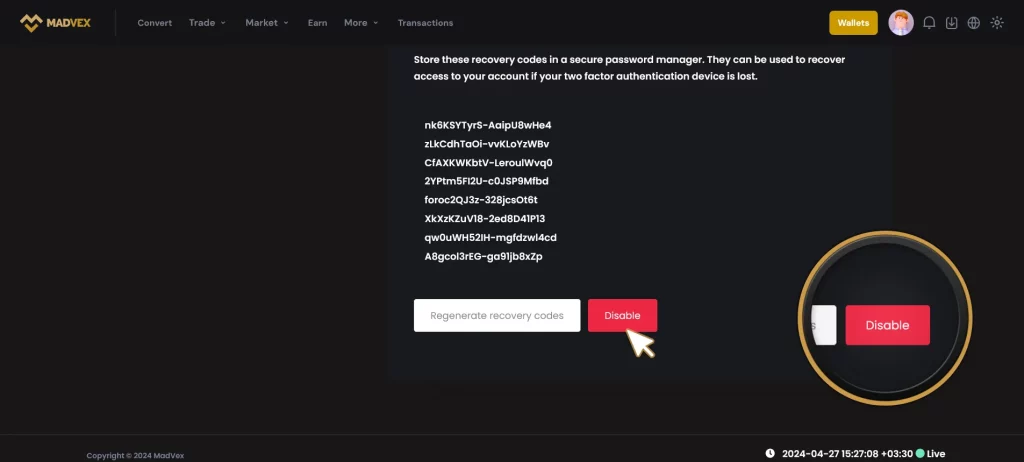How to activate two-factor authentication for your account?
1- To activate two-factor authentication, first log into your profile dashboard.
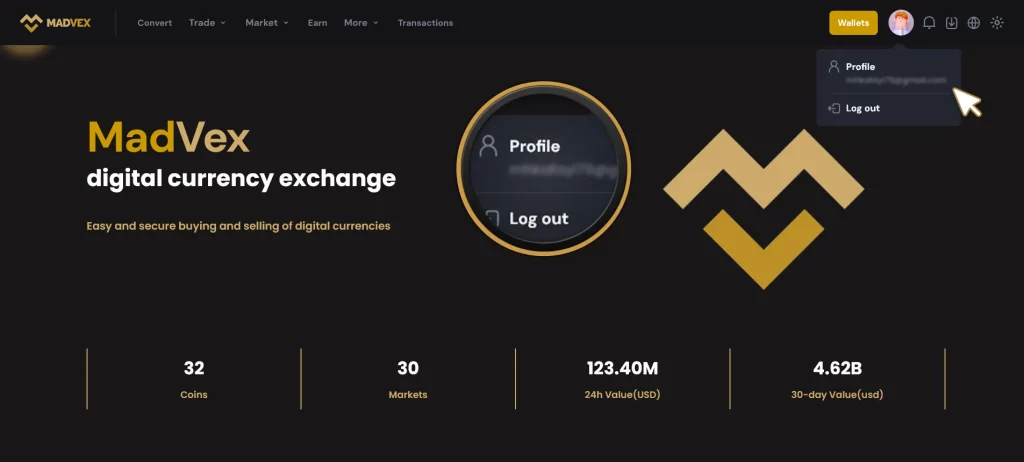
2- Then, in the 2FA section, click the "Activate" button.
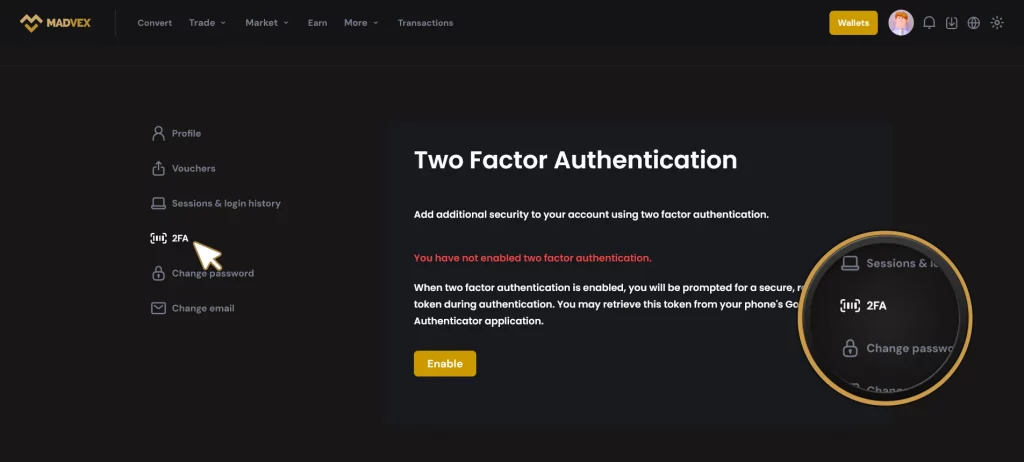
3- After clicking the "Enable" button, a password popup will appear where you need to enter the password you use to log into your account.
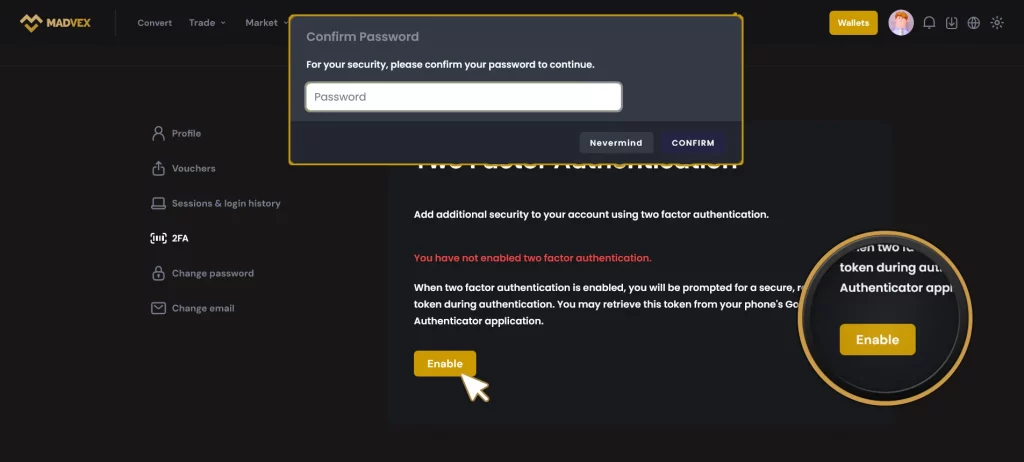
4- After entering the password, a barcode will be displayed which you must scan using the GOOGLE AUTHENTICATOR app, and ultimately your two-factor authentication will be activated. Link to download the GOOGLE AUTHENTICATOR app
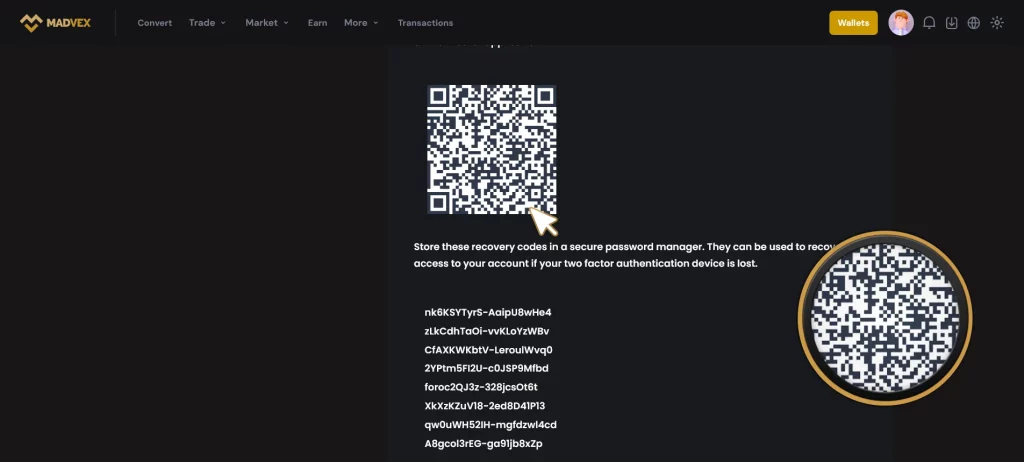
5.Install the following application on your IOS and Android Phones:

6- Next, you will see the recovery code for two-factor authentication. Be sure to save this code in a safe place before closing the profile page.
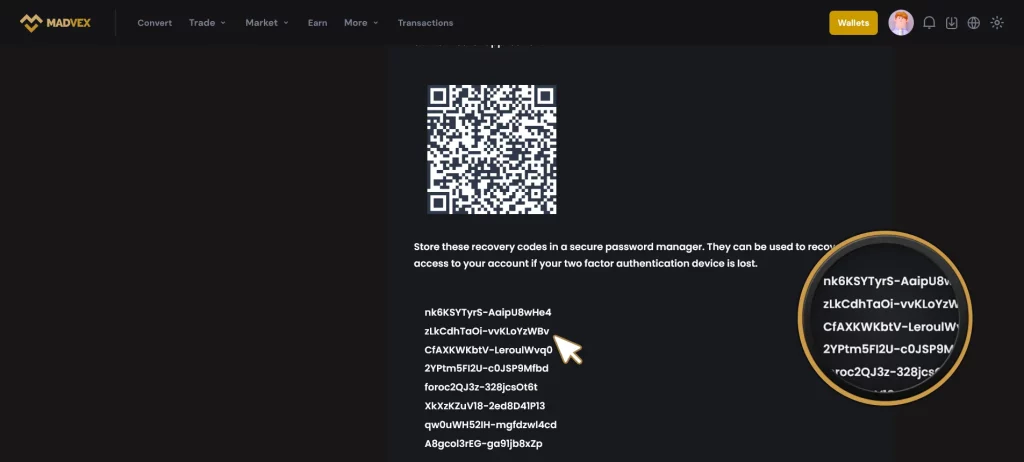
7- To deactivate two-factor authentication, you can also click the "Deactivate" button, and after entering your password, it will be successfully deactivated.