
How to change the email for your Madvex exchange account?
1- To change the email of your account, first log into your profile dashboard.
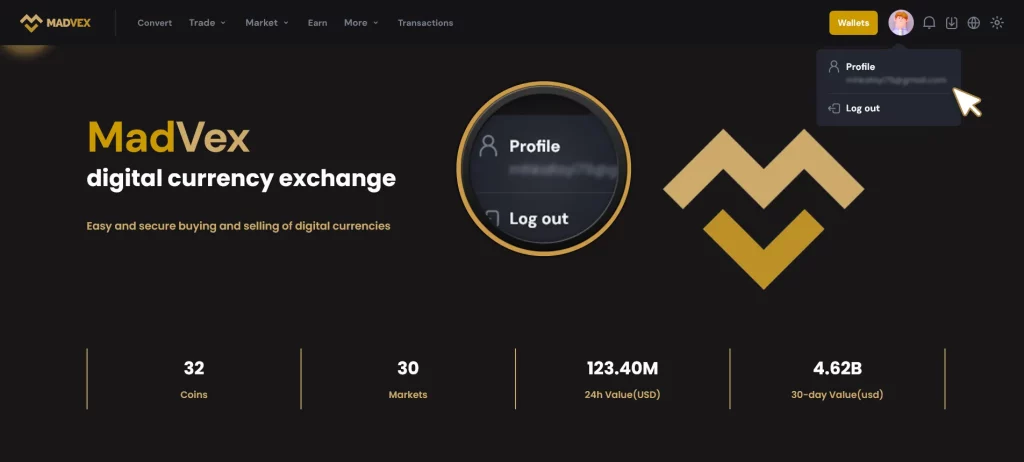
2- Then go to the change email section.
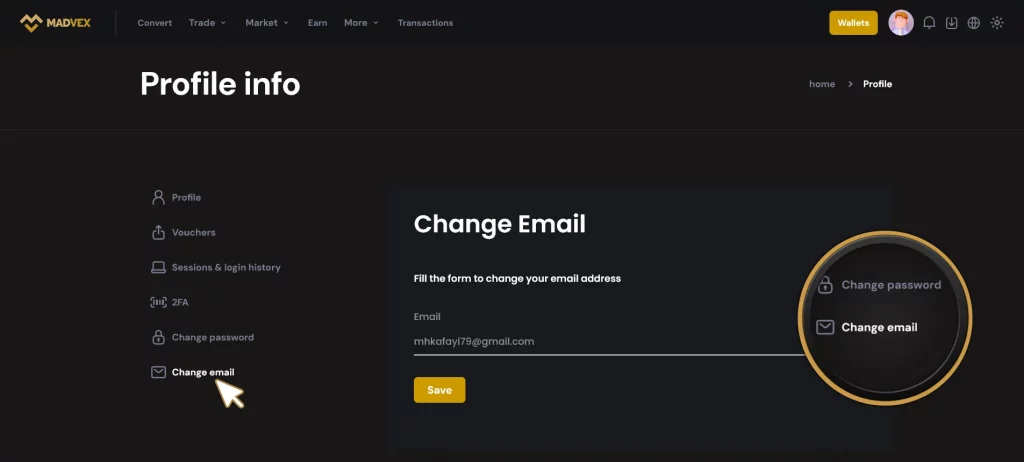
3- Here, enter your new email and click the "save" button.
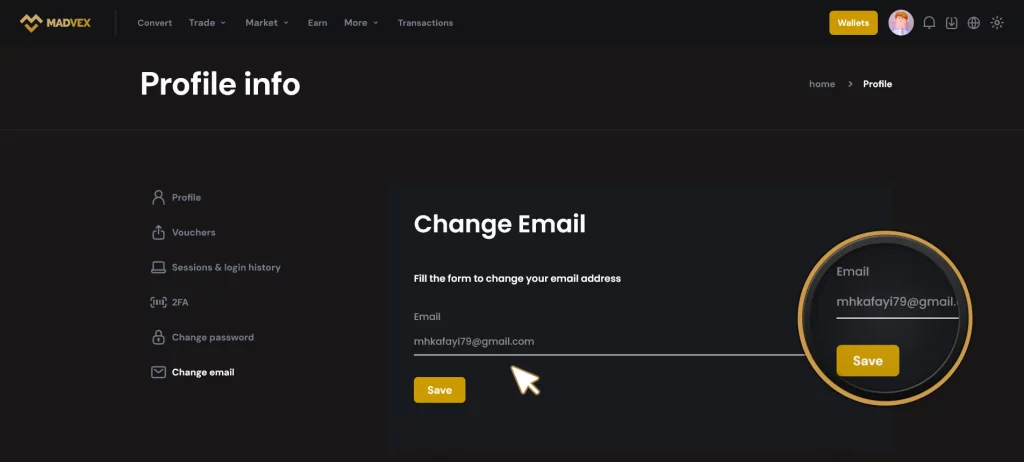
4- Finally, a confirmation email will be sent to your new email. After confirmation and verification, your email will be successfully changed.

