
How to change the password for your Madvex exchange account?

1- To change the password for your account, first log into your profile dashboard.
2- Then go to the change password section.
3- Here, you first need to enter your current password.
4- Then in this field, define your new password, which must be 8 characters long and include uppercase and lowercase letters, numbers, and symbols.
5- Finally, click the save button.
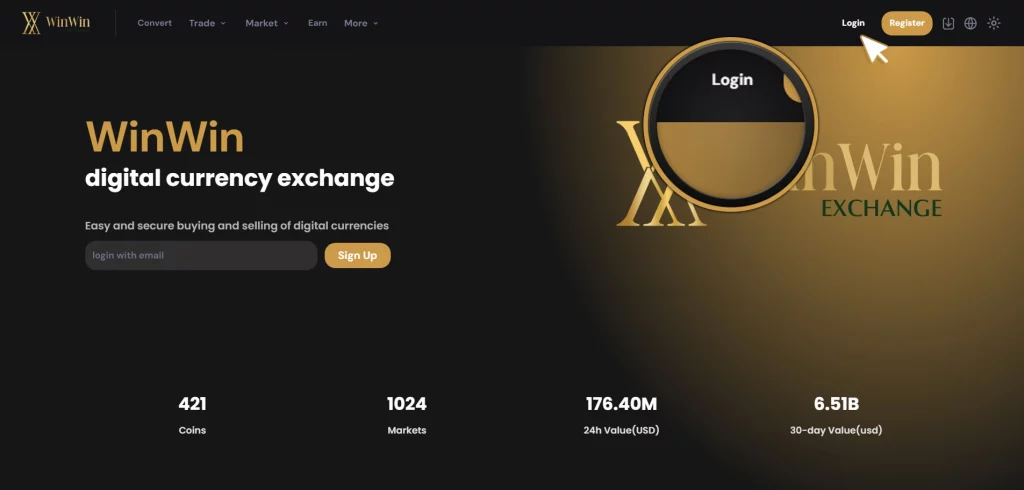
1- To change the password for your account, first log into your profile dashboard.
2- Then go to the change password section.
3- Here, you first need to enter your current password.
4- Then in this field, define your new password, which must be 8 characters long and include uppercase and lowercase letters, numbers, and symbols.
5- Finally, click the save button.

