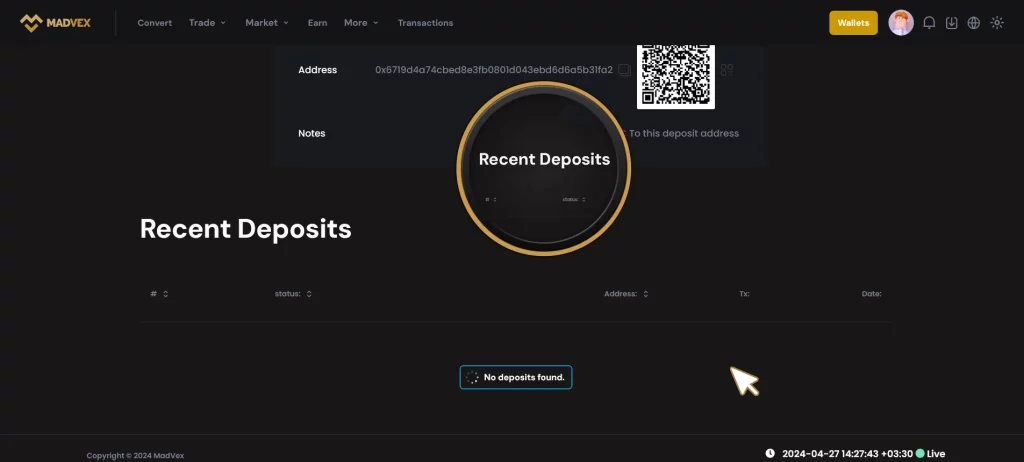How to deposit cryptocurrency and view the deposit history on the Madvex?
1- First, log into your account.
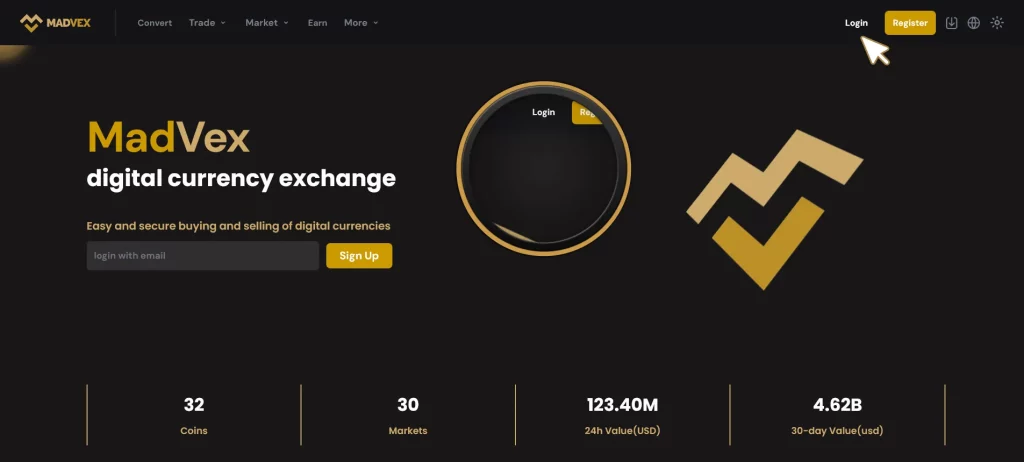
2- Then click on the "Wallet" button in the header of the website.
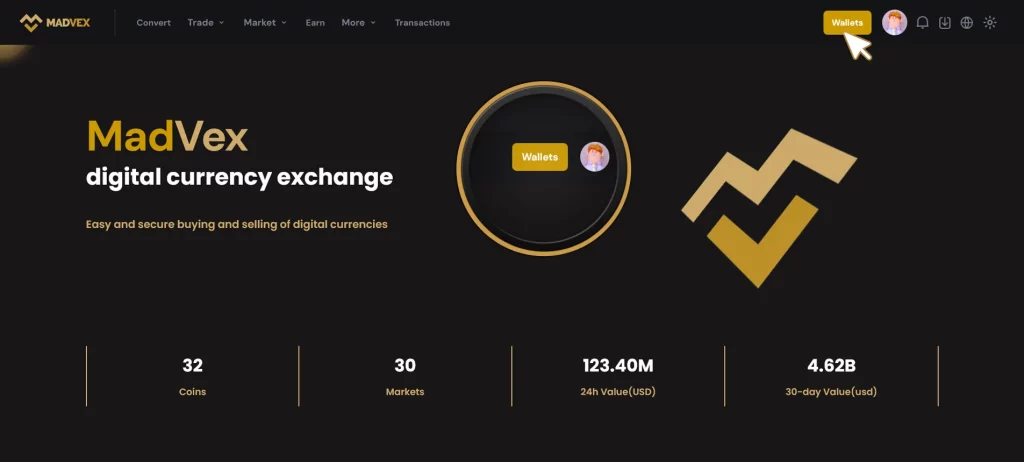
3- Click on the cryptocurrency you wish to deposit to activate its dropdown menu and then click on the deposit option.
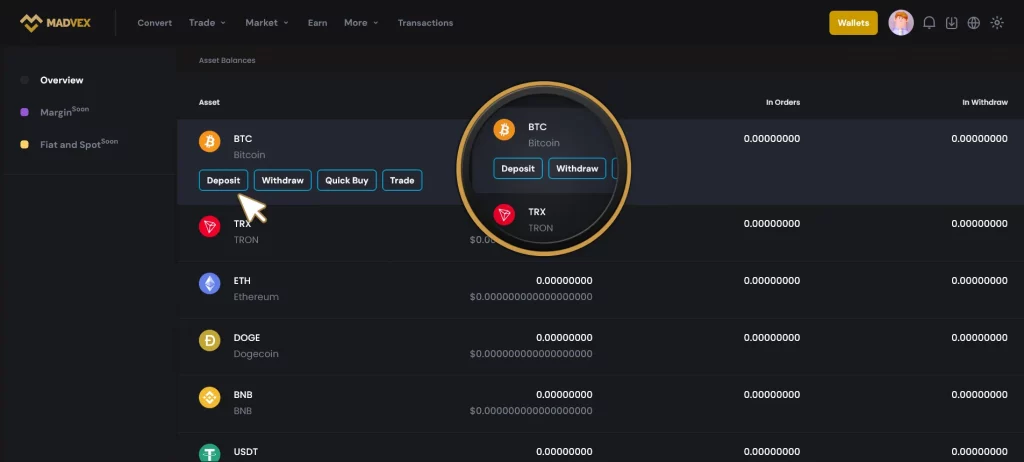
4- You are now directed to the deposit page where you can see the deposit fee, minimum deposit amount, and networks for each cryptocurrency at the top of the page.
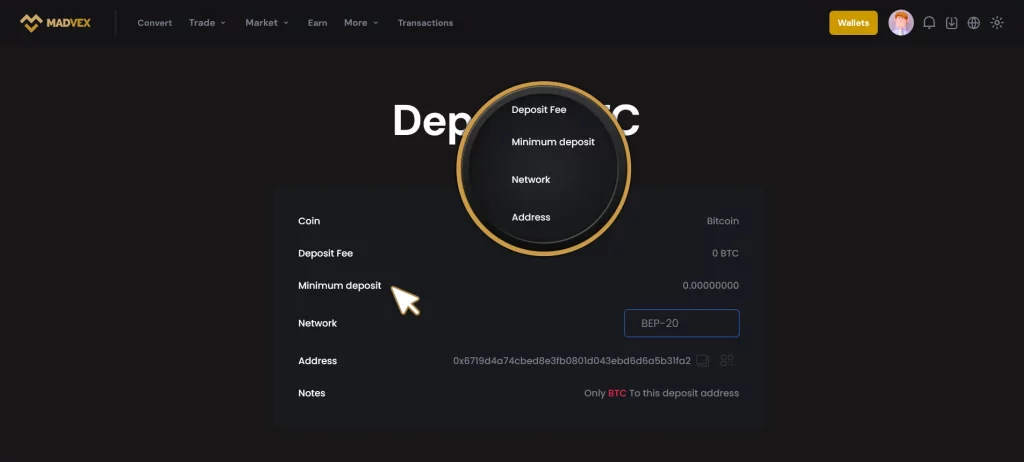
5- Next, select the desired network to activate your private address.
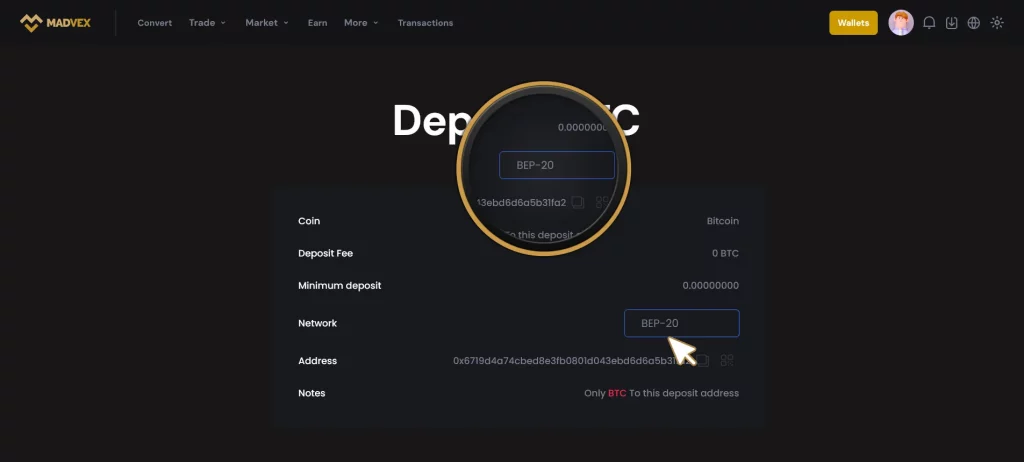
6- Finally, by copying the activated address into the source account and depositing the cryptocurrency, your account will be credited.
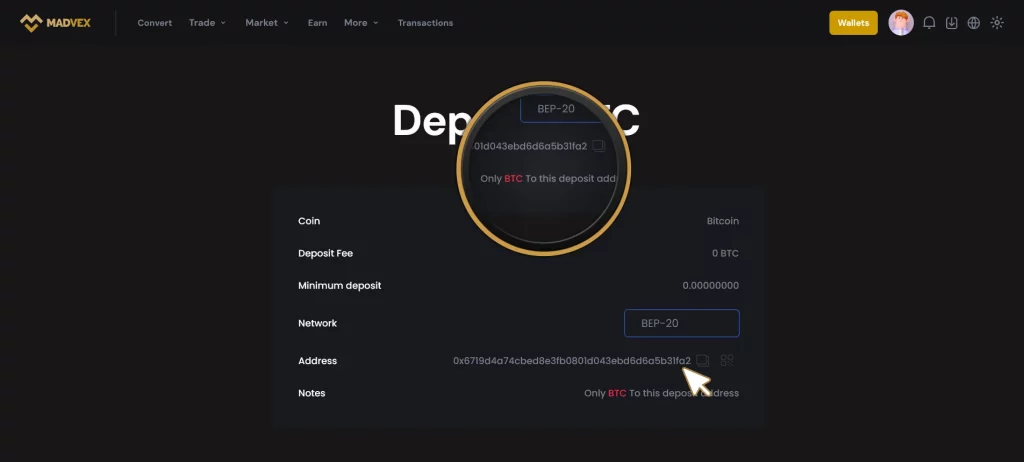
7- Or by clicking on the barcode icon, you can scan the address of your private wallet.
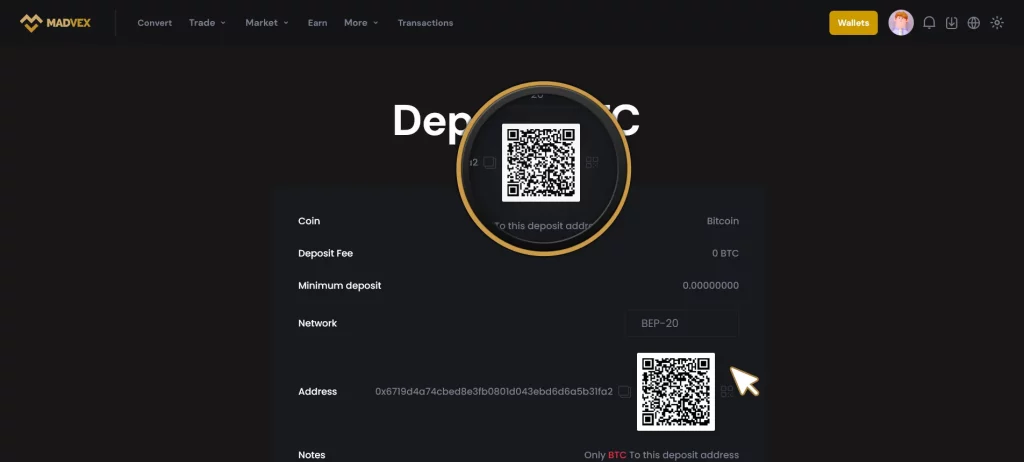
8- In this section, you can view the deposit history of the desired coin along with information such as:
1- Deposit status
2- Source address
3- TXID
4- Deposit date