
How to verify your identity on the MadVex exchange?

1- First, log into your user panel.
2- Next, click on your profile and then click on the "not kyc" option.
3- Then, in the first field enter your first name. in the second field enter your last name. in the fourth field select the country of your residence.
4- In the "Choose your document type" section, upload an identification document to verify and authenticate your information.
5- In the "Take a selfie photo with your document" section, take a selfie with the previously uploaded document and upload it.
6- Finally, hit the "submit" button.
7- Congratulations, your identity verification has been successfully completed. Our colleagues will review and confirm your information and documents within 24 hours.
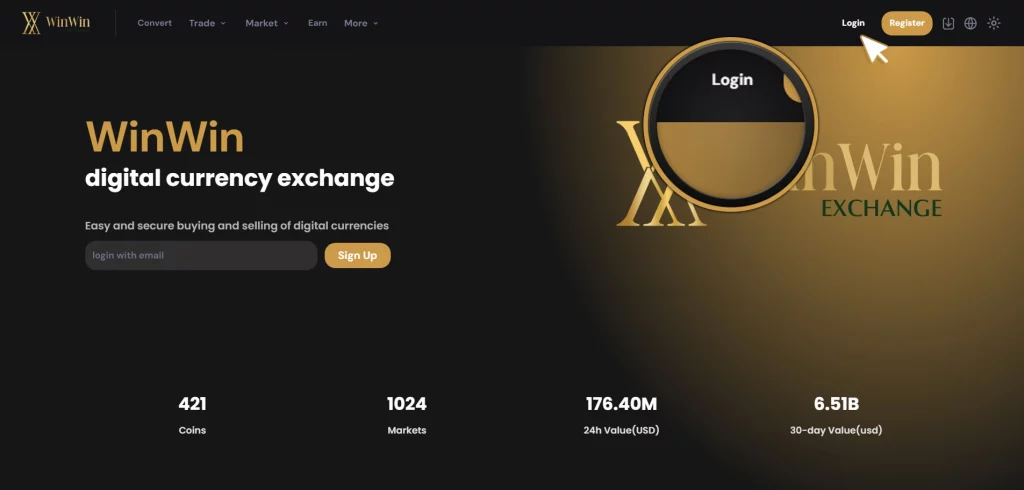
1- First, log into your user panel.
2- Next, click on your profile and then click on the "not kyc" option.
3- Then, in the first field enter your first name. in the second field enter your last name. in the fourth field select the country of your residence.
4- In the "Choose your document type" section, upload an identification document to verify and authenticate your information.
5- In the "Take a selfie photo with your document" section, take a selfie with the previously uploaded document and upload it.
6- Finally, hit the "submit" button.
7- Congratulations, your identity verification has been successfully completed. Our colleagues will review and confirm your information and documents within 24 hours.

