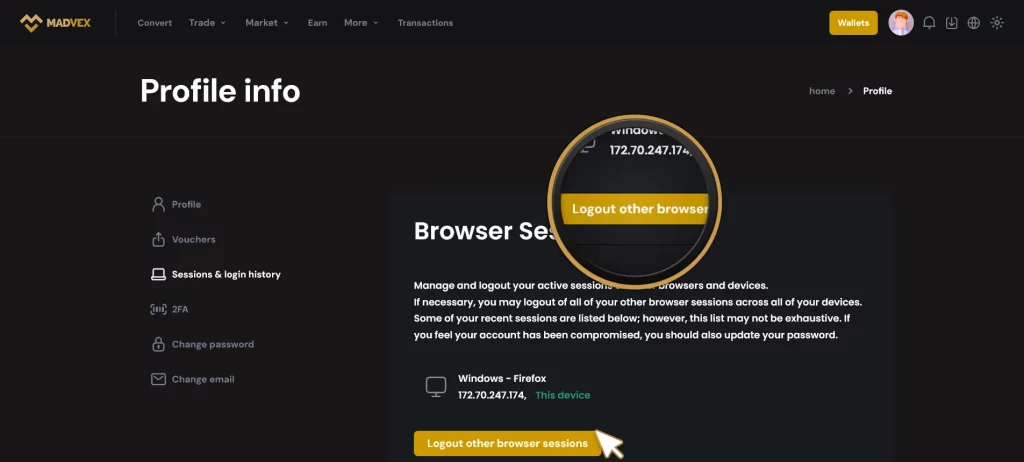How to view the active systems and browsers on your account?
1- To view the systems or browsers that have access to your account, first enter your profile dashboard.
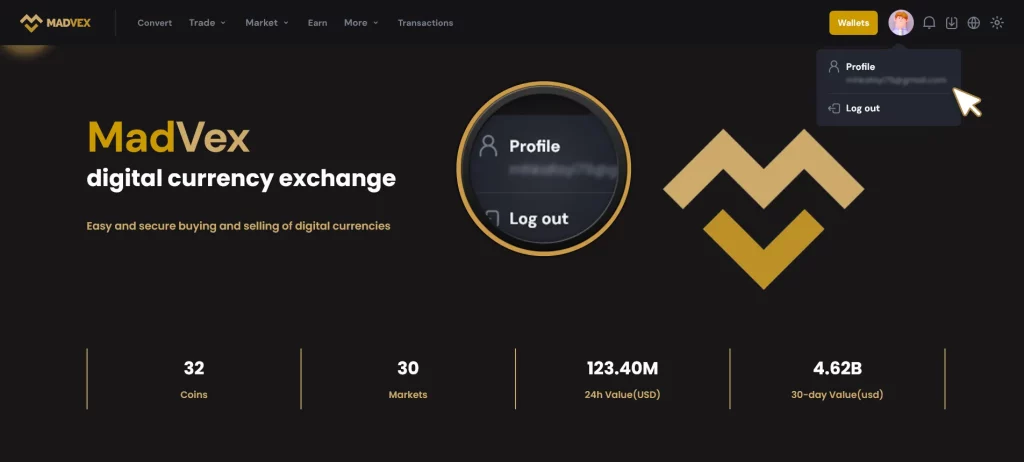
2- Then, in the sessions and login history section, you can see all the browsers and systems that have access to your account.
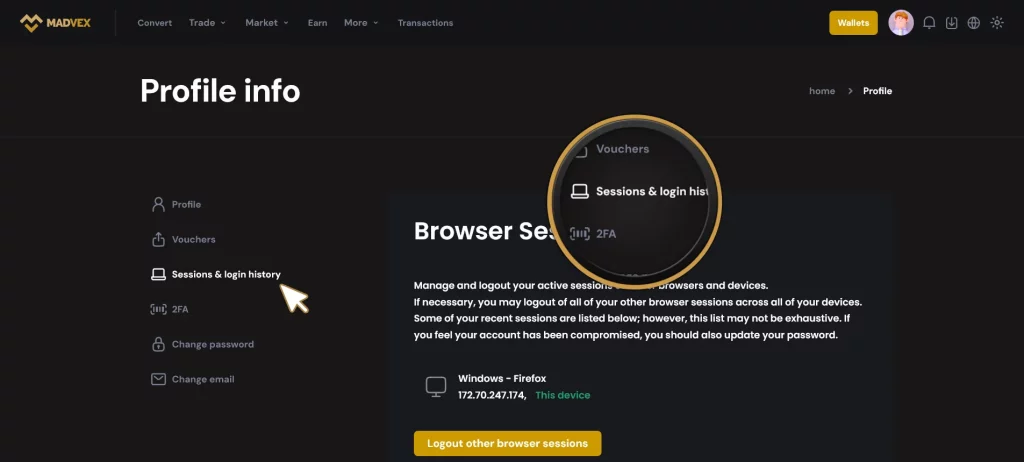
3- If you see an unfamiliar browser or system, you can revoke its access by clicking the "Log out of other browser sessions" button.